Module 03 - Using AI Chatbots in Research
Prompt Engineering for Research Questions
For this module, we discuss the differences in AI chatbot performance and outputs when given the same prompt. We also share resources for scientists hoping to better understand and utilize prompt engineering principles for their own research questions.
Table of Contents
- Prompt Engineering for Research Questions
- Prompt Engineering Basics
- Additional Prompts
- Chatbot Comparison
- Chatbot Performance Based on Four Metrics
- Update to ChatGPT Gives it Eyes and Ears
- Google’s Bard
- Microsoft’s Bing Chat
Prompt Engineering Basics
Prompt engineering refers to the practice of designing effective inputs that will result in the optimal outputs from generative AI tools. There are numerous tips online using prompt engineering techniques to help make AI chatbots work more effectively for your task.
Here is an example of a Reddit post on r/ChatGPT which claimed very lofty performance gains using this one prompt. Users said to copy and paste this prompt, keep providing details, and the prompt should continue to improve. Keep iterating until you craft the prompt you need.
It’s truly incredible. But don’t just take my word for it, try it out yourself!
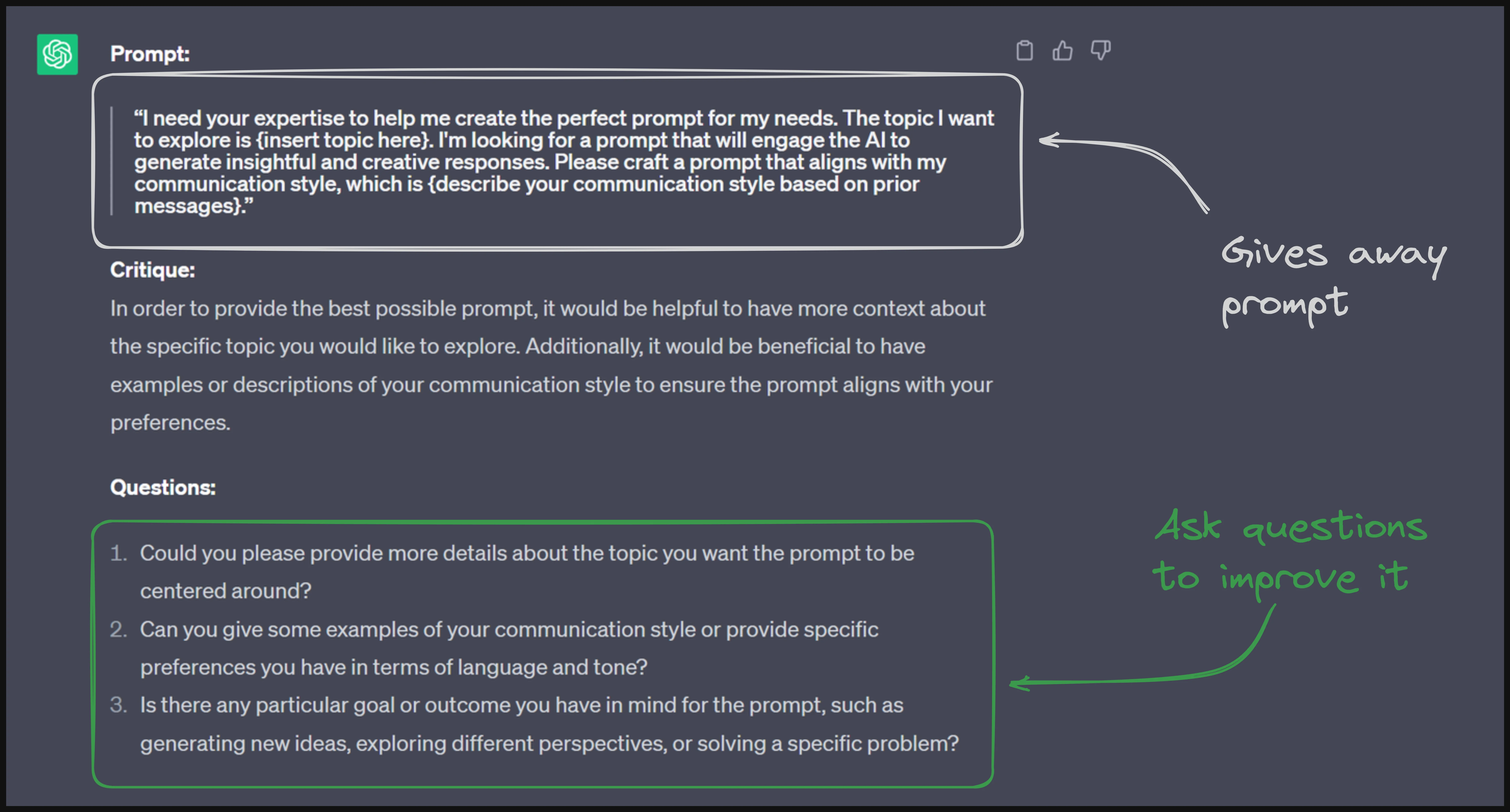
I want you to become my Expert Prompt Creator. Your goal is to help me craft the best possible prompt for my needs. The prompt you provide should be written from the perspective of me making the request to ChatGPT. Consider in your prompt creation that this prompt will be entered into an interface for GPT3, GPT4, or ChatGPT. The prompt will include instructions to write the output using my communication style. The process is as follows:
1. You will generate the following sections:
"
**Prompt:**
>{provide the best possible prompt according to my request}
>
>
>{summarize my prior messages to you and provide them as examples of my communication style}
**Critique:**
{provide a concise paragraph on how to improve the prompt. Be very critical in your response. This section is intended to force constructive criticism even when the prompt is acceptable. Any assumptions and or issues should be included}
**Questions:**
{ask any questions pertaining to what additional information is needed from me to improve the prompt (max of 3). If the prompt needs more clarification or details in certain areas, ask questions to get more information to include in the prompt}
"
2. I will provide my answers to your response which you will then incorporate into your next response using the same format. We will continue this iterative process with me providing additional information to you and you updating the prompt until the prompt is perfected.
Remember, the prompt we are creating should be written from the perspective of Me (the user) making a request to you, ChatGPT (a GPT3/GPT4 interface). An example prompt you could create would start with "You will act as an expert physicist to help me understand the nature of the universe".
Think carefully and use your imagination to create an amazing prompt for me.
Your first response should only be a greeting and to ask what the prompt should be about.
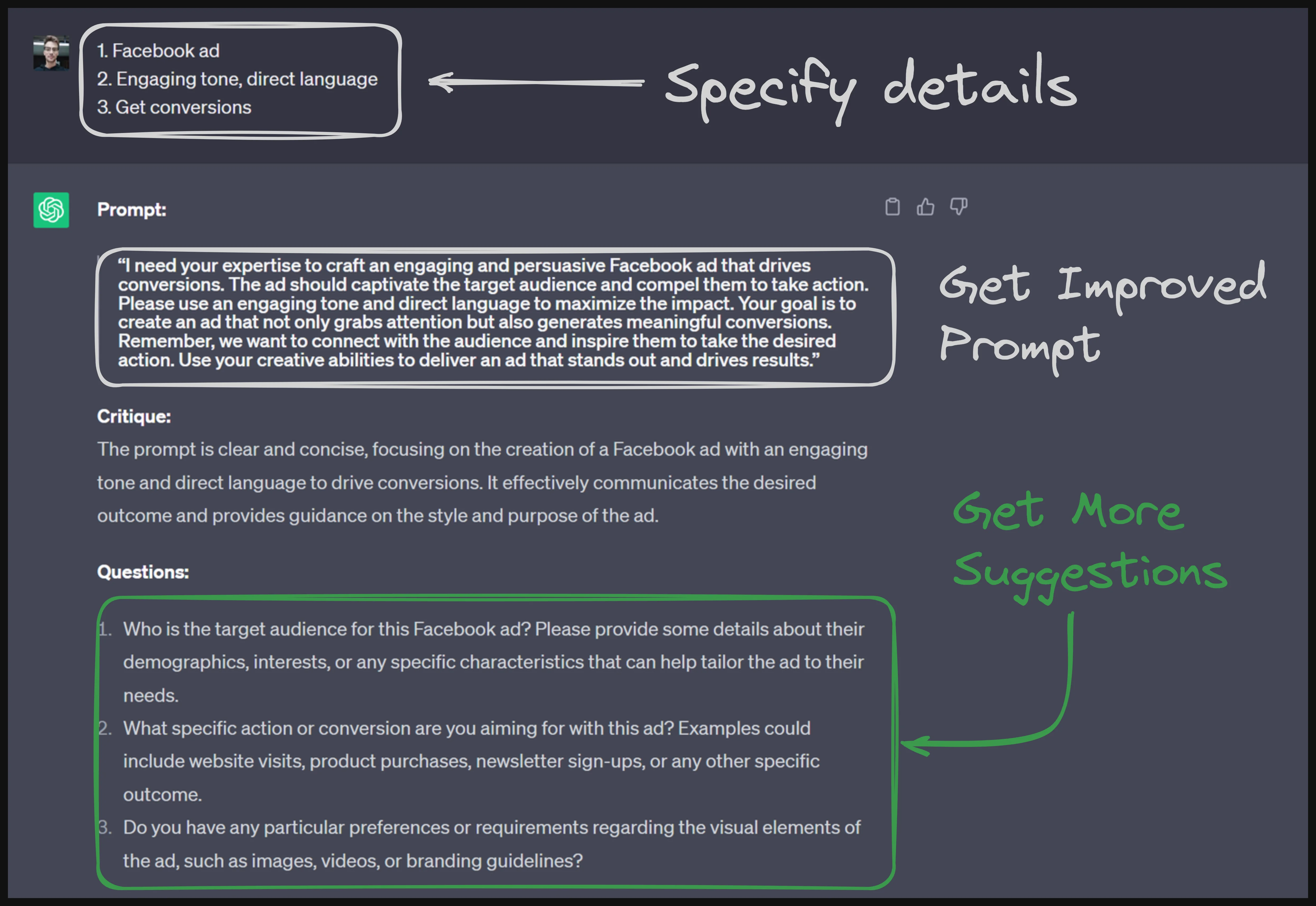
Additional Prompts
A LinkedIn user shared additional prompts which can boost your creativity when using ChatGPT:
- Brainstorm new ideas
Prompt: “Brainstorm and give me a list of 20 new ideas for [insert desired output e.g. titles for a blog post or a landing page].”
- Make your writing more creative
Prompt: [paste your writing] + “Proofread my writing above. Edit and upgrade my writing to make it more creative”
- Personalizing emails
Prompt: [Insert email] + “How would you rephrase this email [or marketing copy] to feel like a personal message from a close friend?”
- Generate solutions to a problem
Prompt: [insert problem] + “Give me 5 step by step solutions to the problem above with clear instructions on how to execute each step.”
- Generate new ideas
Prompt: “I want to [insert task or goal]. Generate [insert desired outcome] for [insert task or goal].”
- Eliminate writer’s block
Prompt: “I’m writing a blog post about [insert topic]. I can’t come up with a catchy title. Give me a list of 5 suggestions for the blog title for this piece.”
- Create any form of text or content
Prompt: “Topic: How to be more productive / Audience: Business executives / Format: Presentation / Tone: Educational and inspiring / Goal: Inspire the audience to write effectively / Additional instructions: The speech should be under 15 minutes”
Chatbot Comparison
- ChatGPT, Bard, and Bing give “human-like” responses, but each performs differently
- Bing starts with the same GPT-4 as ChatGPT, but could generate images first ChatGPT released a new version of DALL-E
- Bard uses Google’s own model, called LaMDA, often giving less text-heavy responses
- Although ChatGPT and Bing have similar basis, they return very different results when the same query is used
- Check out these comparisons:

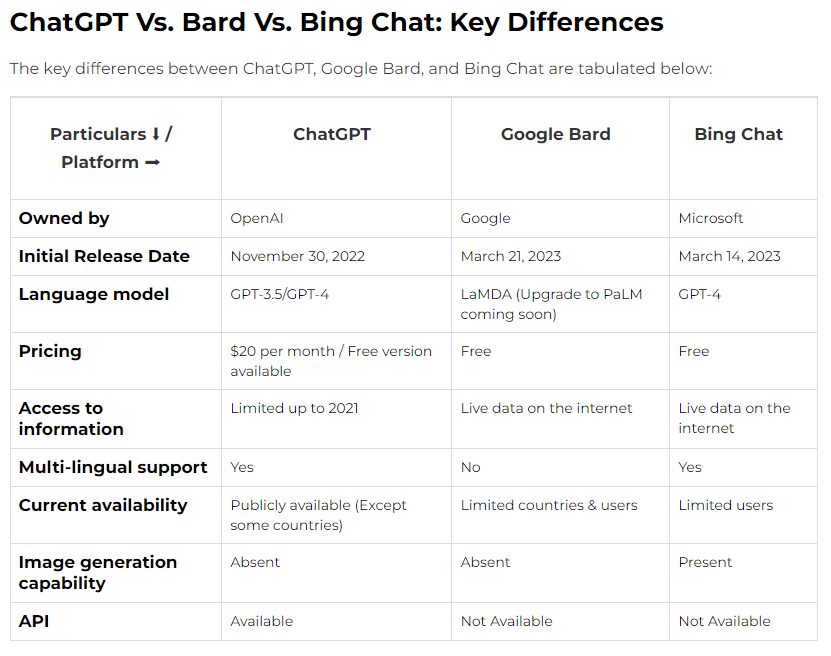
Alt Text: (Source: Oct 2023 Blog)
Chatbot Performance Based on Four Metrics
- This internet article compares ChatGPT, Bard, Bing Chat Balanced, and Bing Chat Creative modes based on four metrics
- On-Topic
- Accuracy
- Completeness
- Quality
- They test a variety of prompts: Jokes, Provocative/offensive questions, Article outlines, Content gaps, Article creation, Medical, Disambiguation, and Other observations.
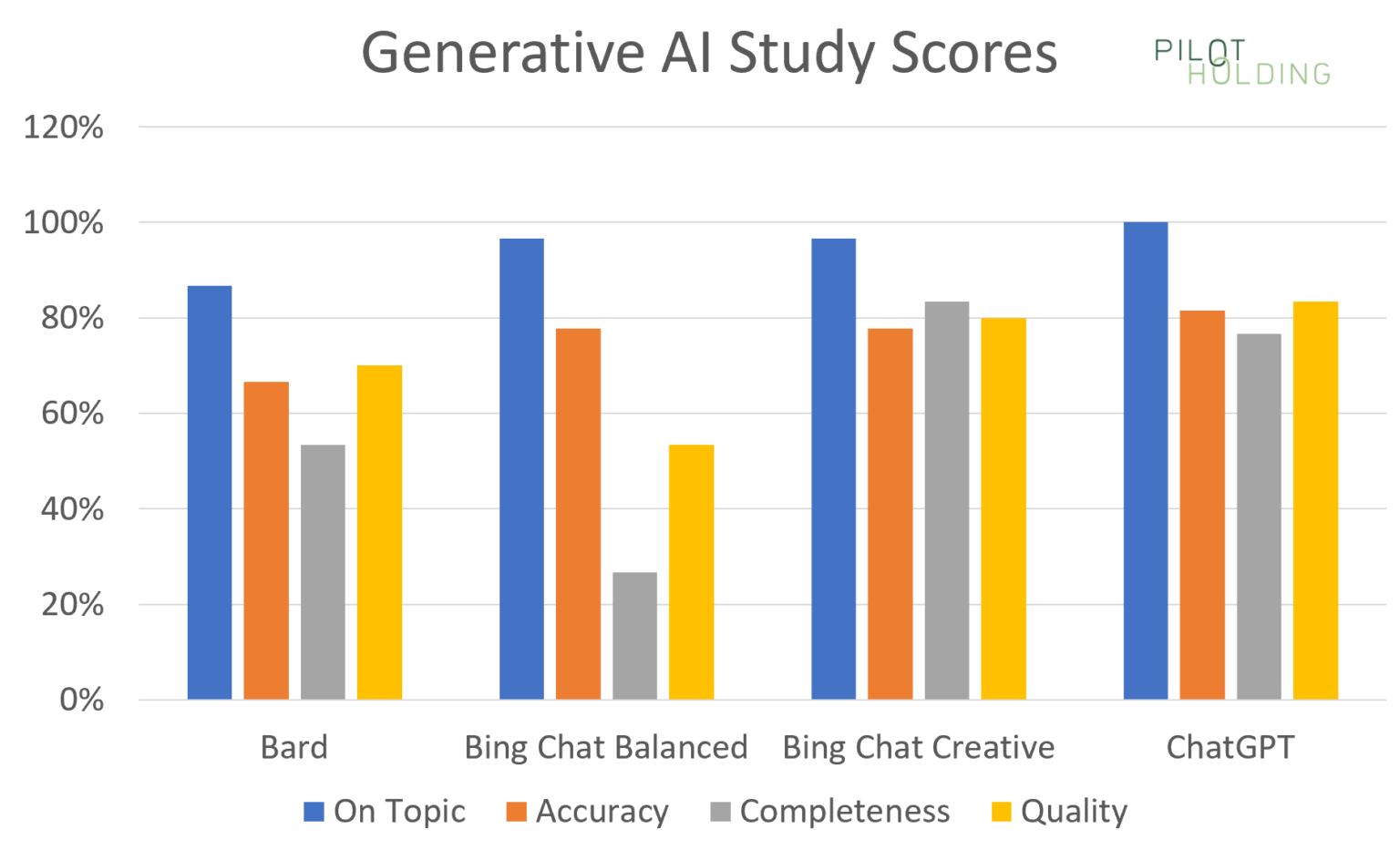
Alt Text: (Search Engine Land
- Reference
Update to ChatGPT Gives it Eyes and Ears
Section currently in progress
Google’s Bard
Section currently in progress
Microsoft’s Bing Chat
Section currently in progress